Blocking images and Flash from loading in Firefox
Those who are in limited bandwidth internet connection may need to preserve bandwidth, so that they do not run out of bandwidth by the end of month. One way to save bandwidth is to block images and flash which eat up lot of bandwidth. You can disable images and flash in options and add-ons sections in firefox but images and flash are important parts of most webpages and you may need a way to easily enable/disable them as and when required. Each time going through options or addons sections and then restarting firefox is not an easy way.Blocking images using imgLikeOpera
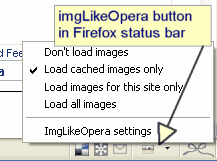 ImgLikeOpera button in firefox provide an easy way to enable/disable images on any web page
ImgLikeOpera button in firefox provide an easy way to enable/disable images on any web pageIn the settings of this addon, you can set a default policy for images in a new window or new tab. The available options are
- Don't load images - No images are loaded, only place markers are shown for each image.
- Load cached images only - Load only those images which is already in browser cache.
- Load images for the originating Web site only - Load images from the same site only.
- Load All images - All images are displayed.
You can install this Firefox Addon from https://addons.mozilla.org/en-US/firefox/addon/1672
Blocking Flash using FlashBlock
 Blocked flash contents are displayed as above and can be loaded by clicking on it
Blocked flash contents are displayed as above and can be loaded by clicking on itFlashBlock is an addon which will just replace all flash contents in a page with flash icon buttons. You can press these buttons to load the blocked flash content. This is very useful, as it often happens, when you go to an YouTube page and you are reading the description or comments, even before you decide to view it or not, video has started loading. So this addin helps to load only the required flash contents on demand. Also, there is option to create a list of sites as whitelist, for which flash is not blocked.
You can install FlashBlock from http://addons.mozilla.org/en-US/firefox/addon/433